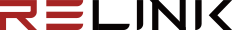Thaum lub hwj chim tawm, tej yam tuaj yeem txaus ntshai me ntsis. Muaj qhov txaus ntshai uas cuam tshuam koj lub hauv caug rau hauv lub rooj kas fes (tab sis, tsawg kawg lub sijhawm no, koj tuaj yeem liam qhov tsis muaj teeb pom kev zoo).
Tej zaum qhov txaus ntshai tshaj plaws ntawm txhua qhov, txawm li cas los xij, yog tias tsis muaj txoj hauv kev los them koj lub xov tooj ntawm tes. Nws tuaj yeem ntxhov siab rau cov neeg uas feem ntau tethered rau lawv lub xov tooj. Tab sis nws tseem tuaj yeem ua rau lub neej thiab kev tuag yog tias lub xov tooj yog tib txoj hauv kev mus cuag cov kev pabcuam thaum muaj xwm txheej ceev lossis pab txhua yam.
Lub tuam txhab fais fab sib koom yog txoj hauv kev yooj yim tshaj plaws los them koj lub xov tooj thaum koj tawm tam sim no.
Txawm li cas los xij, rau qee tus neeg nyiam cov neeg siv hnub nyoog, thiab cov neeg uas tsis khoom lossis tsis kam rub tawm ib qho app, thiab feem ntau txaus ntshai uas cov neeg siv xov tooj tsis muaj zog, kais thiab mus yuav yog qhov kev xaiv zoo rau lawv.
Txhua yam koj yuav tsum tau ua yog tsuas yog coj mus rhaub lub xov tooj ntawm tes lossis tiv tauj-tsawg (NFC) phaib los xauj lub txhab nyiaj fais fab.
Koj muaj kev ywj pheej mus rau qhov twg es tsis txhob nyob ib ncig ntawm lub qhov (socket) thaum them nyiaj.
credit cards thiab Debit cards zoo li VISA, Mastercard, UnionPay;
Kev them nyiaj hauv xov tooj hnab nyiaj xws li Apple Pay thiab Google Pay tau txais.
Thaum koj them tas lawm, tsuas yog xa rov qab lub hwj chim bank mus rau qhov chaw nres tsheb ze tshaj plaws.
Nrog rau POS lub davhlau ya nyob twg tus phooj ywg tsim kev sib koom ua ke, nws yuav muab cov neeg siv kev paub zoo tshaj plaws thaum lawv xauj lub txhab nyiaj fais fab.
Xav tias dawb hu rau peb kom paub meej ntxiv!
Post lub sij hawm: Feb-10-2023